Working with the livecycle.yaml Editor
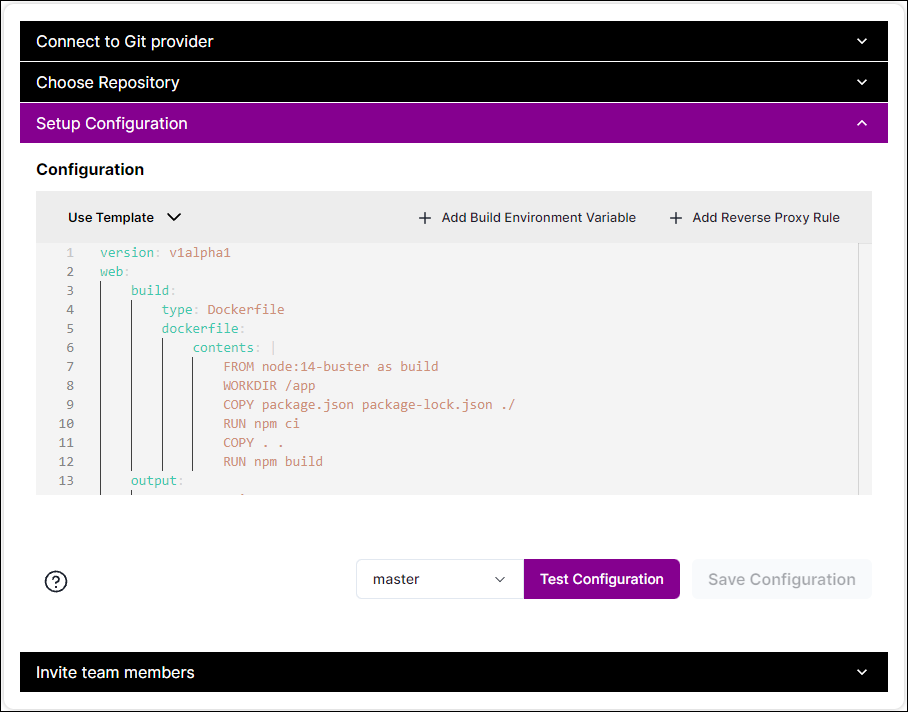
Using the playground creation wizard you can edit livecycle.yaml directly from the browser.
Use Templates
You can use one of our built in livecycle.yaml templates to get started easily with common applications such as Gatsby or Next.js:
Add build environment variables
To add a build environment variable, use the Add build environment variable button in the livecycle.yaml editor:
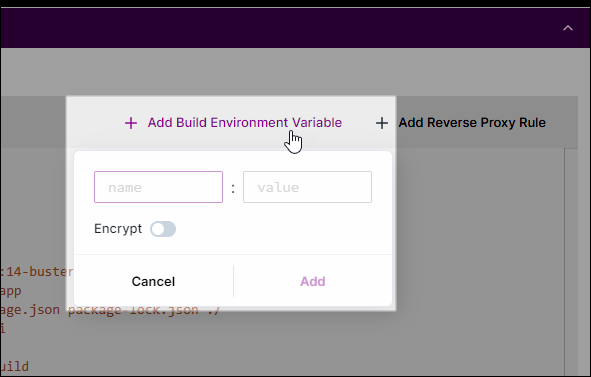
You can also optionally set the built variable to be encrypted.
Define Reverse Proxy Rule
Livecycle supports reverse proxy rules to enable directing relative URLs from your app into your deployed backend.
For example:
Your front-end applications uses the relative path of /api to fetch data from your backend which is hosted at https://www.example.com/.
For this example, create the following proxy rule:
The corresponding yaml is:
proxy:
rules:
- match: /api/(.*)
target: https://www.example.com/api/$1
action: rewrite
force: false